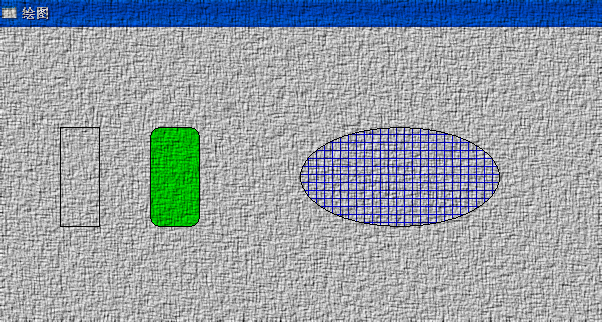[windows纲]api编程
文档状态:电脑维修中....
- 今日音乐
沉浸在思想的牢笼里.
Table of Contents
windows 编程是基于消息驱动的,当消息到来时,应用程序就调用消息映射函数,但他是如何做到的?
- [乱答]这个应该是把消息的调用方提升给了操作系统,操作系统驱动API?
- 找到答案了,果然出现了控制权的移交
在程序执行时,系统会创建一个能控制他运行的数据结构,叫做pcb,pcb不断的查询消息队列
一旦出现消息,就会根据相应的消息号去调用消息映射函数
Win图形设计与接口
设备接口[图形]
- 图形设备接口[GDI]
- [K1]GDI提供了一系列函数与数据结构
[作用] 实现了程序开发者与硬件设备的隔离
[1]. GDI管理了一个结构叫做设备环境,其中包含一些有关设备的信息 - [K2]应用程序可以使用属性函数设置设备的操作方式和当前的选择
[操作方式] 文本和背景颜色/混色方式/映射方式
[当前选择] 指绘图时使用哪个绘图对象 - [K3] 映像模式储存在设备环境中
- [FAQ1]GDI为什么能够实现相关函数?
[1]. windows下图形图像和文字设备驱动和硬件都支持这些函数,这些设备驱动都实现图形设备函数
[2]. 所以绘图前要加载驱动程序 -
[FAQ2]什么是设备描述表?它是怎样被创建的
[1]. 简称DC,定义了一系列的图形对象及其属性的结构
[2]. 应用程序使用设备环境函数创建DC来获得设备环境句柄,设备环境句柄指向设备相关信息,用户通过设备环境句柄来访问输出设备 -
[FAQ3]窗口与视口的关系
窗口依赖于逻辑坐标,可以是程序员想要的规定的所有尺度,由映像模式确定
视口依赖于设备坐标,由输出设备决定(如像素点)
窗口与视口的原点和范围都可以由程序员指定 -
[FAQ4]窗口实例与窗口句柄有什么关系
HWND与HINSTANCE
代码实现
/*You should concern about the window 'class', it's not the concept of OOP *if you are familar with c programing,it's easy for you to know the meaning *of the 'class' , JUST A 'Struct' type.... * */ #include <windows.h> LRESULT CALLBACK WndProc(HWND,UINT,WPARAM,LPARAM); void Ipaint(HWND); int WINAPI WinMain(HINSTANCE hInstance, HINSTANCE hPreInst,LPSTR lpszCmdLine,int nCmdShow){ MSG msg; WNDCLASS wndclass; char classname[] ="painting...."; wndclass.style =0;//defalut type wndclass.lpfnWndProc = WndProc;//msg resolve function bundle wndclass.cbClsExtra = 0; //no extends for window class wndclass.cbWndExtra=0;//not extends for window instance wndclass.hInstance = hInstance;// current instance handle wndclass.hIcon = LoadIcon(NULL,IDI_APPLICATION); wndclass.hCursor = LoadCursor(NULL, IDI_APPLICATION); wndclass.hbrBackground = (HBRUSH)GetStockObject(WHITE_BRUSH); wndclass.lpszClassName = classname; wndclass.lpszMenuName = NULL; // NO MENU if(!RegisterClass(&wndclass)){//register window class MessageBox(NULL,"register fault!!!","提示",MB_ICONERROR); return FALSE; } HWND hwnd; char lpszTitle[] = "绘图"; hwnd= CreateWindow( classname, lpszTitle, WS_OVERLAPPEDWINDOW,// window type CW_USEDEFAULT, CW_USEDEFAULT, CW_USEDEFAULT, CW_USEDEFAULT, NULL, NULL, hInstance, NULL ); ShowWindow(hwnd,nCmdShow);//nCmdShow---> the type of appearence UpdateWindow(hwnd);// paint the user area while(GetMessage(&msg,NULL,0,0)){ TranslateMessage(&msg); DispatchMessage(&msg); } return msg.wParam;// additional message } LRESULT CALLBACK WndProc(HWND hwnd, UINT message, WPARAM wParam, LPARAM lParam){ switch(message){ case WM_PAINT: Ipaint(hwnd); break; case WM_DESTROY: PostQuitMessage(0); break; default: return DefWindowProc(hwnd,message,wParam,lParam); } return 0; } void Ipaint(HWND hwnd){ PAINTSTRUCT pt; HDC hdc; HPEN hpen; HBRUSH hbrushHatch; HBRUSH hbrush; hdc = BeginPaint(hwnd,&pt);// get device context handle hpen = (HPEN)GetStockObject(BLACK_PEN);// get sys's black brush SelectObject(hdc,hpen);// choose the hpen in hdc Rectangle(hdc,60,100,100,200); hbrush = CreateSolidBrush(RGB(0,255,0)); SelectObject(hdc,hbrush); RoundRect(hdc,150,100,200,200,20,20);// paint round rect DeleteObject(hbrush); // create cross-shaped shade brush hbrushHatch = CreateHatchBrush(HS_CROSS,RGB(0,0,255)); SelectObject(hdc,hbrushHatch); Ellipse(hdc,300,100,500,200); DeleteObject(hbrushHatch); EndPaint(hwnd,&pt); }
效果